Xijet Active Jets
In select cases it may be difficult to get the vertical pen stitching correct using the setup wizard. If this is the case, it is recommended to use the Xijet control panel to adjust the pen stitching manually via the active pixels setting.
In the xijet control panel you can adjust the numerical values for horizontal offset as well as active pixels.
If there is a gap between pen 3 and pen 4, increase the active pixels on pen 4 until the gap closes. The maximum value that can be entered is 150 pixels.
Keep in mind that you will need to click “save settings to printer” to save your changes. The below diagram visually shows where the active pixel adjustment comes into play.