Instructions for adding an MPF (multi-purpose feeder) to a pre-existing conveyor
For 12” MPFs, the infeed legs will need to be removed before you can install the feeder onto the conveyor. Support the conveyor from the bottom before removing the legs.
Note if you have a CMYK print system installed on your conveyor it is very important that the printhead remain water level during this operation
The screws used to attach the feeder and conveyor legs are M6 x 12 Button head cap screws and require a T30 Torx bit.
With the legs removed from the conveyor, install the feeder in their place. There are two spacer plates that install behind the conveyor legs - these spacer plates need to remain in between the feeder and the conveyor.
With the feeder in place - reinstall the 6 x M6x12 screws into the conveyor and securely attach the feeder. The feeder may require some adjustment so that their is minimal gap between the conveyor belt and the feed track. For more information, reference the setup instructions for the system.
Once the feeder has been installed, the legs can now attach to the feeder using the provided 6 x M6x12 screws. The legs will attach to the back of the feeder as shown below:
The final step in setting up the feeder is mounting the motor controller box. This box is modular and can be mounted anywhere on the system depending on your needs. The motor controller uses the same bolt pattern as the conveyor legs and feeder bolt patterns.
Once the box is mounted, the last step is to plug in the motor to the motor controller. The motor is mounted under the feeder: