PM-836 Bulk Ink Retrofit Kit Installation
Follow the instructions for shipping the printer to drain the system of all ink. Once the system has been drained, turn off the power and disconnect the power cord.
Please note that you will need to keep 1 of each initial cartridge for the bulk system to function properly. Do not send back any unused cartridges until the bulk system installation has been completed.
Remove the back panel (fig 1) and wipe from the ink tank box
Figure 1
Locate the 4 ink lines that connect the ink tank. Note that these will be coming from the printhead on the PM-836 and from the wipe valve on PM-417. Remove the ink lines from the back of the ink tank keeping note the color of the ink line.
Install the four rubber caps onto the ink tank fittings.
Connect the four ink lines to the appropriate push to connect connector on the replacement back panel. It is recommended to cut a small length of the ink line off to ensure a fresh end is used in the push to connect fitting.
Disconnect the maintenance line from its internal nipple connection and route it to the MT push to connect fitting on the new back panel. This fitting allows for better flow from the maintenance line and reduces the chances of blocking with ink causing ink leakage in the module.
Reinstall the back panel onto the ink tank assembly. Install the four ink cartridges back into the ink tank box. Ink will not be drawn from these cartridges, but they are necessary for the system to work correctly. Anytime the maintenance utility ask you to remove the cartridges (shipping the printer / printhead replacement) you must remove the cartridges as well as connect the drain hose kit to the bulk fittings in order allow air into the system. The new bulk fittings are valved connections that automatically close when a connector is not being used.
For information on connecting bags of ink to the PM-417, visit the setup and installation section of our knowledge base