Swatch Sheet
The swatch sheet is a helpful tool for doing visual matches to pantone colors. See the article published by Xitron on using the swatch sheet below:
http://help.xitron.com/support/solutions/articles/1000251337-digital-printer-color-adjustments
Enabling Swatch Sheet
The below instructions and video can be used if the swatch sheet is not currently activated in your xitron software:
1. Ensure All software is closed
2. In File explorer, navigate to C:/Users/{your user name}/AppData/Roaming/Xitron/Navigator
Note, if AppData does not show up in the file explorer click the view button at the top of the file explorer and check the box next to "hidden items"
3. Open the file XiFlowServer.ini in notepad
4. Add the below text under JobNumber=X
[Options]
EnableSwatchSheet=1
5. Save the file XiFlowServer.ini
6. Restart the Software, swatch sheet should now be enabled
Note that PM-417 printers will need to use the envelope option for printing swatch sheets.