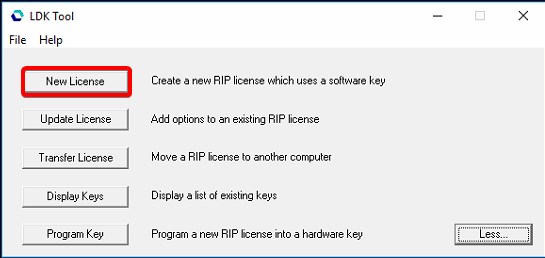Activating a new licence
The Xitron software requires multiple licences to handle the different elements of the software. One of the licences is stored on a purple dongle and the other is managed by the LDK tool.
If a trial expires or the system is upgrading from a demo to full version of the software, Postmark will need to send a new dongle and a new product key. The software will also come with a DVD installer - if the software is already installed there is no need to use the included DVD.
Before starting, ensure that the Xitron server, rip, and client are all closed.
Unplug the expired dongle from the computer and replace it with the new dongle that was sent.
Next, open the LDK tool by clicking on the start menu and typing “LDK” as shown below:
After the LDK tool has been opened, press the “more” button:
Then press the “new licence” button
Then press the “license this computer” button
Then press the “Have internet access” button
Enter in the 33 character product key found on the inside of the DVD case and press “Activate” to activate your new licence
The new licence should now be installed.