Purge Unit Sensor Cleaning and Replacement
When ink leaks inside a print module it is possible that this ink can affect how the purge unit homing sensor operates. If a system is generating Purge Unit Position Errors (Fatal error 06-20 through 06-69) it is possible that the sensor that detects the purge unit is not seeing the purge unit. This can further be identified by a loud grinding sound occurring during startup of the purge unit crashing into the back of the print module.
Turn power off to the machine and remove the two M4 Screws attaching the front cover on the printer. This requires a T20 Torx bit
After the cover is removed identify the print module and the purge unit sensor location as shown below
Note that the sensor is a U-shape. When cleaning the sensor it is important that both inside faces are cleaned.
A q-tip isopropyl alcohol is recommended to clean the sensor. Once it has been cleaned, try power cycling the printer. Sometimes the purge unit can carry ink on to the sensor and you may need to clean the sensor a few times. Always make sure power is disconnected before cleaning the sensor.
If the purge unit continues to crash into the module after the sensor has been cleaned it may have been damaged beyond repair by the ink and will need to be replaced.
Using a small pick, pry out the old sensor from the module and disconnect the purple wire harness from the sensor and install into the replacement sensor. The replacement sensor has 4 tabs in the back that need to line up with 4 holes on the inside of the module.
The replacement sensor needs to snap in - this is a little tricky as there is limited access to inside the module, but you should feel the sensor click into position.
Below are some reference pictures as well as a short video showing how this can be done.
Once the replacement sensor is installed, power cycle the printer and test to see that the purge unit no longer crashes into the module.