Shipping the PM-417 Printer (BULK INK)
It is very important that proper care is taken before shipping the PM-417 printer. If the shipping the printer utility is not ran or ran in correctly, excess ink will be left in the system and can severely damage the system while in transit.
The draining process will send a fair amount of ink through the waste line. Ensure that your waste container has adequate room and will not overflow.
1. Open the maintenance utility, select Key Operator Mode (default) and press okay
2. Select USB as Connecting port (default) and press okay
3. Navigate to the Cleaning Tab at the top of the maintenance Utility
4.Press the button "shipping the Printer"
5. A dialog box will appear letting you know how long the operation will take. Press "Yes" to continue.
6. The printer will now begin sending ink back to the bags. After about 10-15 minutes, another dialog box will come up
Disconnect each of the ink lines from the input box (items 1-4) as well as the bags of ink. Drip caps can be installed in the bags to prevent drips from coming out. The ink lines can be connected in a loop to prevent drips from leaking.
NOTE: DO NOT REMOVE MAINTENANCE LINE
Cap can be used on ink bag to prevent dripping
Loop ink lines together to prevent any dripping from the ink line
Once all 4 ink lines have been disconnected from the bags of ink and the input box, press the deactivate chips button on the main PCB. It should change color:
7. After the chips have been deactivated, Press "OK" to continue ink draining.
After pressing “OK” the printer will resume draining ink. Once the printer starts making noise (indicating draining has started), connect the drain kit to the 4 ink line ports on the input box.
Note it is possible for some ink to drip out of the drain kit.
The drain kit allows for the system to load air into the ink lines. If the drain kit is not connected the printer will error out as the lines will be pressurized during the draining process.
Once ink has completed draining, the following dialog should appear. Press “OK
and turn off the printer.
9. Verify that ink has properly drained by removing the back cover and inspecting the ink lines.It is okay for small amounts of ink to remain in the lines, but they should be mostly empty.
10. After it has been verified that ink has drained, disconnect the maintenance line as well as the drain kit from the input box. Install the included plastic caps to prevent any leakage during transit.
11. Preparation for shipping has been complete. Stretch wrap around the printhead is recommended for transit in the even residual ink leaks during shipping.