Bleed Channel options for AP Base
The bleed channel is a plastic catch basin that sits under the printhead. It is designed to catch any excess ink that comes from the printhead allowing for full bleed printing on certain substrates
From the factory we can configure the AP1170 Base with or without the bleed channel.
Please specify the preferred configuration at the time of order.
Configuring the AP1170 without a bleed channel will offer better print quality as the media will continuously be supported while printing. Not having a bleed channel will increase the risk of printing on the belt, however, the belt is silicon coated and fairly easy to clean.
Updated Bleed Channel - April 2021
The newer version of the bleed channel now consists of three pieces; two mounting blocks and the main bleed channel itself. The bleed channel can now be removed without tools for cleaning. It also has a greater number of ribs to support the substrate and its surface is now completely flush with the conveyor transport plane. This helps ensure substrates should no longer suffer print calibration variance when switching between substrates of different rigidity.
This design also dramatically closes the gap between belt and the leading edge of the bleed channel, all sharp edges have also been removed so registration errors from paper bumping into it should be much less of a problem.
It is possible to change the configuration in the field as per the following instructions: