Conveyor Removal on AP Base
Start by powering off the 1170 printhead (ensuring it is in a capped state). Remove front cross bar from AP base:
Disconnect the Ethernet cable, Encoder cable, Photocell cable, and 8 pin Molex cable from the back of the printhead. Remove the printhead from the AP base:
Disconnect the 6 pin cable from the feeder. Lift off AP base feeder and Receiving tray:
Using a T30 Torx Bit, remove the operator side wheel mount brackets from the AP base.
Brackets can slide off once disconnected:
Wheel mounts and shafts can be removed from the back of the AP base as an assembly:
Mark the position of the printhead mount arms so they can be re-installed at the same position. Loosen the 6 x M6 Screws (T30 Torx) on each of the arms and slide upwards to remove:
Loosen M4 screw (T20 torx) that attaches cross bar so front cover can be removed:
Remove front cover by removing 5 x M3 countersink screws (T10 torx) and 2 x M4 screws (T20 torx). Cover should lift off:
Remove 16mm shaft that spans the AP base by removing the M4 screw on the feeder side of the machine and then rotating the shaft anit-clockwise.
Remove the AP base back cover by removing 5 x M3 countersink screws, 2 x M4 screws, and 4 x M3 screws (2 on feeder side, 2 on exit side):
Back cover can now be removed:
The conveyor assembly can now be lifted out from the chassis. Before lifting out of the chassis, remove any cables connected at the back of the conveyor.
Re-assembly reverse of removal.