Bleed Channel Delete
These instructions will show how to re-route the belt to eliminate the bleed channel on the AP base conveyor.
Before starting, follow the instructions for removing the conveyor from the AP base and removing the belt from the conveyor assembly:
Remove the remaining two screws attaching the bleed channel to the conveyor assembly:
Loosen the motor attached with 4 x M4 screws so the timing belt can be removed:
Move the two idler rollers attached with 2 x M4 screws (t20 torx) that are normally next to the bleed channel - they should be installed on the opposite side of the main drive shaft as shown below:
Loosen the main drive shaft bearing bracket (4 x M4 screws - T20 torx) and slide the bearing bracket so it is installed in its maximum position:
Note: Reinstall timing belt and tighten motor
Install the belt in its new routing configuration as shown below:
On the removed outer plate (encoder side), move the bearing bracket so it is in its maximum position:
Install the 6 spacers on to the 6 idler roller / shafts:
Slide the outer plate’s bearing bracket onto the main drive shaft. Reinstall the 6 screws into the outer plate to the idler cross shafts. It may be necessary to use the access holes to get the shafts to line up:
Reinstall the 8 x M3 countersunk screws attaching the side frame to the top plate of the conveyor:
Reinstall tension brackets onto tension shafts:
Reinstall the 5 shims onto the main drive shaft that go behind the encoder:
Slide the encoder back onto the drive shaft and tighten the collar with a 7/64 hex wrench. Be sure that encoder sits flush against the shims and is very tight.
Re-install the encoder mounting screw and nut:
Reattach Encoder Cable:
Install the extra tension roller near the main drive shaft with 2 x M4 x 25 screws and 2 x Nylock nuts:
Now the other 4 tensioners can be adjusted until desired belt tension is achieved.
The conveyor is now ready to be reinstalled into the AP base: