1170 Lower Limit Switch Adjustment
The 1170 Printhead uses a lower limit switch to set its home (0 / lowest) position. This limit switch has a small adjustment to either raise or lower the home position of the printhead. This can be useful if either the printhead sits to far away from the transport when at home, or interferes with the transport when at home.
Tools Required:
T20 Torx Driver
T10 Torx Driver
Before starting, ensure the printer is in its home position (0mm). Then remove the top cover which is attached with 4 x M4 x 8mm screws using a T20 Torx driver:
Note: the extra two sets of holes on the top covers purposely left without screws to make it easier to access the top cover when the printhead is installed.
Note: If the 1170 is installed on a 1st Gen 1170 Base you will need to remove the 4 x M8 Screws that attach it to the frame(4mm hex). Then lift the printhead from its mounting slots and rest the printhead’s mounting pins (under the handles) on top of the frame. Once it is on top of the frame it can be slid back back away from the slots to gain access to screws 1 & 4.
After the top cover is removed identify the lower limit. The lower limit is on the entry side (right when looking from the front) of the printhead.
The limit switch arm can be adjusted by loosening the two M3 screws (T10 torx) and sliding the arm back and forth.
It may be necessary to remove the limit switch bracket to gain access to one of the M3 screws on the limit switch arm which can be done via two M4 x 8 screws (T20 torx):
If the home position of the printhead needs to be lower, slide the limit switch arm away (left) from the limit switch & tighten the screw that is visible. Then from the settings tab press the Home printhead to 0 button to move the printhead to its new home position. Repeat as necessary.
If the home position of the printhead is too low, loosen the limit switch arm screws and from the home page, move the printhead to the desired home position height using the set printhead height feature. When the printhead is at the desired height, slide the limit switch arm so that it is just to the left of activating the limit switch. Once in position, tighten the visible screw and from the settings tab use the option “home printhead to 0” to check the position. Repeat as necessary.
Once the desired home position is achieved, tighten the remaining M3 screw on the limit switch arm by either removing the limit switch bracket or moving the printhead height to 20mm.
Re-attach orange cover reverse of removal.