Encoder Fundamentals
What is an encoder and what does it do?
An encoder is a device that sends the speed of the belt to the printhead. This is done by sending small electronic pulses that the printer PCB can translate and ensure that ink is sprayed out of the nozzles at the correct time.
The HP FI-1000 print engine requires 600 pulses per inch. This means for every 1” (or 25.4mm) of belt movement, the encoder will send 600 pulses to the printer.
Issues that can be related to the encoder.
The printer relies on the encoder and the TOF sensor (sensor that picks up the top of form) in order to know when to print. It is important that the encoder is reporting the exact speed that the media is moving. Usually, this is the speed of the transport belt, however, some belts may actually have different speeds throughout the transport. For this reason, it is always recommended to install the encoder as close to where printing occurs as possible to ensure that the most accurate speed is relayed to the printer.
One way to ensure that the correct number of pulses are being reported to the printer is to print out an image of known size. The test print (available from the help tab) has rulers included to verify the printer is receiving the correct amount of pulses. It is always important to measure the distance in the direction of travel when troubleshooting encoder issues.
The other issue that can occur is inaccurate registration. Inaccurate registration is when the start of the print changes from piece to piece. Usually this occurs because the media is going a different speed than the encoder is reporting. This could be due to the media slipping on the belt, the media not going the exact speed of the belt (for example, being held by a feeder), the encoder is slipping, or the encoder reporting a belt speed that is slightly different from the speed of the belt in the printing area. Encoder issues can also cause small changes in the die to die alignment as the dies across the printhead are staggered. This occurs when the second row of dies are not firing perfectly in time with the first row of nozzles which is usually caused by inaccurate encoder readings.
AP Base without Bleed Channel
The Postmark AP1170 transport uses an internal programable encoder installed on the main drive shaft. A programable encoder allows for changes to be made in the pulses per revolution which is very helpful in reporting accurate belt speed. The AP1170 usually has a bleed channel installed under the printhead in order to catch any extra ink that does not print on the media. The main drive roller is installed directly under this bleed channel which the encoder reports off of.
Below is a diagram showing the encoder placement and belt layout when the AP1170 is configured with the bleed channel. Note that the encoder is installed very close to the print position which helps report a very accurate belt speed.
When the AP1170 is configured without the bleed channel, the belt routing changes so that the encoder is far away from the print area:
As the AP1170 uses an elastic belt, there are small opportunities for the encoder to report a slightly different speed than the media is traveling. This can cause slight fluctuations in calibration between dies as well as TOF shifts to occur.
If the AP1170 is configured without a bleed channel, Postmark recommends mounting a TR1 encoder near the print area as shown below:
The TR1 encoder reports a much more accurate belt speed which can improve print quality. The TR1 encoder and mounting hardware can be substituted for the internal encoder at no extra charge.
If changing encoders in the field, the internal encoder will need to be returned to Postmark.