1170 Windows Interface Installation
Postmark provides an 1170 Windows Interface which is similar to the touchscreen software used on the 1170 printer. This software can be used for advanced troubleshooting and for systems such as the LP1170 which do not come with an included touchscreen controller.
Version 1.2.6.2 - May 2025
NOTE: After you install the newest 1170 Interface, make sure you install the most recent firmware version found here: 1170 Firmware.
Download the above zip file and extract to a known place on your hard drive. Double click the installer and follow the onscreen instructions to install the interface software on your windows computer. In the installer there will be an option to included a shortcut to the desktop - this is recommended but the software can also be ran directly from the install directory (file name 1170int.exe)
If you try to open the 1170 software and get the following errors, it is most likely because you do not have the most up to date Visual C++ Redistributable installed.
Microsoft Visual C++ Redistributable for Visual Studio 2015, 2017 and 2019. This can be downloaded and installed directly from Microsoft at the below link:
Once installed, open the 1170 windows interface.
The printer’s IP address will need to be entered on the settings tab in order for the software to communicate with the printer.
Once the correct IP address has been entered (assuming the printer is turned on), the printer status and ink levels should come online:
The computer will need to be on the same network as the printer and the connected windows network should be set to private to ensure TCP traffic is not blocked.