Lower Ski Removal
Before starting, ensure printhead is in the highest position by going to the settings tab and pressing the “move printhead to max” button:
Remove the power cord from the printer.
Remove the upper back panel by removing the two M4 screws with a T20 Torx driver
Remove the lower back cover by removing the three M4 screws with a T20 Torx driver:
Remove the Top cover by removing the 4 x M4 screws using a T20 Torx Driver:
Remove the top wrap around cover by removing the 3 x M4 screws holding it in place with a T20 Torx Driver:
It is recommended to remove the two outer screws first and support the cover from the bottom middle while removing the 3rd screw.
Locate the two white wires that route from the ink tank door and disconnect the two red connectors . NOTE: Do not pull on the wires to remove, securely grab the connectors (pliers may be required).
Remove the lower front cover & door assembly
On the front side of the printer, open the ink tank door and remove the 9 x M4 screws attaching the front cover. Ensure that the door switch wiring is not obstructed from moving when removing the lower front cover:
On the front side of the printer, Remove the 2 x M4 standoffs securing the lower ski using an 8mm wrench:
At the back of the printer, remove the M4 screw and M4 standoff securing the lower ski using a T20 Torx & 7mm Wrench:
The Lower ski should now be free to remove.
Installation of the lower ski assembly is reverse of removal.