Error Code Information
NOTE: Alert Code Detail available in software 1.5.1.9 or later
There are three different error codes that can help determine the status of the printer.
Printer Status (top right corner of display)
This is a short description of what may be happening with the printer
Detail Status (bottom left corner of display)
This is a 5 digit code that can be referenced on this page for more details.
Alert Code Detail (Top Center of Display)
This is a 6 digit code that can help give more information on where the problem is. This alert code detail only appears when available on the touchscreen.
Enter your detail status code or Alert Code detail in the below search for more information. You can also search by text, or use “Control F” to search this page for the relevant error code
Error 17.0x.00 The indicated supply cartridge memory chip has failed.
17.00.00 The black cartridge memory chip has failed.
17.01.00 The cyan cartridge memory chip has failed.
17.02.00 The magenta cartridge memory chip has failed.
17.03.00 The yellow cartridge memory chip has failed.
Remove, then reinstall the supply cartridge.
If the error persists, replace the appropriate supply cartridge.
Error 17.0x.29 An unauthorized supply cartridge has been installed. The indicated cartridge is non-HP.
17.00.29 An unauthorized black cartridge has been installed.
17.01.29 An unauthorized cyan cartridge has been installed.
17.02.29 An unauthorized magenta cartridge has been installed.
17.03.29 An unauthorized yellow cartridge has been installed.
install a genuine HP OEM supply cartridge.
Error 17.0x.35 The indicated supply cartridge is not compatible with this printer.
17.00.35 The black cartridge is not compatible with this printer.
17.01.35 The cyan cartridge is not compatible with this printer.
17.02.35 The magenta cartridge is not compatible with this printer.
17.03.35 The yellow cartridge is not compatible with this printer.
install a genuine HP OEM supply cartridge.
Error 17.0x.42 The indicated supply cartridge memory chip has failed.
17.00.42 The black cartridge memory chip has failed.
17.01.42 The cyan cartridge memory chip has failed.
17.02.42 The magenta cartridge memory chip has failed.
17.03.42 The yellow cartridge memory chip has failed
Turn the printer off, and then on.
If the error persists, replace the supply cartridge.
Warning 17.0x.60 The indicated supply cartridge is low.
Same as 17.0x.61
17.00.60 / 17.00.61 - The Black Cartridge is low
17.01.60 / 17.01.61 - The Cyan Cartridge is low
17.02.60 / 17.02.61 - The Magenta Cartridge is low
17.03.60 / 17.03.61 - The Yellow Cartridge is low
Error 17.0x.65 The indicated supply cartridge is not detected or not installed.
17.00.65 The black cartridge is not detected or not installed.
17.01.65 The cyan cartridge is not detected or not installed.
17.02.65 The magenta cartridge is not detected or not installed.
17.03.65 The yellow cartridge is not detected or not installed.
Install a supply cartridge or remove, then reinstall the supply cartridge.
If the error persists, replace the supply cartridge
Warning 17.0x.69 The indicated supply cartridge is very low.
17.00.69 The black cartridge is very low.
17.01.69 The cyan cartridge is very low.
17.02.69 The magenta cartridge is very low.
17.03.69 The yellow cartridge is very low No action necessary
Warning 17.0x.70 The indicated supply cartridge is printing past very low. Printing can continue but print quality may soon become unacceptable.
17.00.70 The black cartridge is printing past very low.
17.01.70 The cyan cartridge is printing past very low.
17.02.70 The magenta cartridge is printing past very low.
17.03.70 The yellow cartridge is printing past very low.
Error 17.0x.80 The indicated supply cartridge is empty. Printing cannot continue.
17.00.80 The black cartridge is empty.
17.01.80 The cyan cartridge is empty.
17.02.80 The magenta cartridge is empty.
17.03.80 The yellow cartridge is empty.
Replace the supply cartridge
Error 17.41.yz The printhead wiper kit is low, very low, or empty.
17.41.60 - Wiper sled textile has 150 or less indexes left. It should be replaced soon.
17.41.80 - Wiper sled textile is used up and will need to be replaced immediately
Replace the printhead wiper kit.
Error 61.66.00 Printhead maintenance failed.
Turn the printer off, and then back on. Allow the printer to perform the start up printhead maintenance.
Warning 61.66.y0 A printhead nozzle health recovery routine was initiated and completed successfully.
61.66.10 An user initiated Pen Cleaning routine completed successfully.
61.66.20 An automatic Extended Cleaning routine completed successfully.
61.66.30 An user initiated Extended Cleaning routine completed successfully.
61.66.40 An user initiated Clean with the Shim Pad Kit routine completed successfully.
61.66.50 An user initiated Yellow Streaks Recovery routine completed successfully.
No action necessary
Warning 61.66.6z Improper shutdown, Automatic printhead maintenance initiated.
61.66.61
61.66.62
61.66.63
61.66.70
Allow the printer to perform the printhead maintenance and come to ready.
Make sure to correctly turn the printer off to avoid the error from reoccurring.
Error 61.C4.21
The printhead wiper motor stalled during normal operation.
Press Clear Error.
The printer should auto–recover from this error. If the auto–recover fails, turn the printer off, then on.
Error 61.C4.22
The printhead wiper motor stalled during the printhead wiper replacement procedure.
Press Clear Error. The printer should auto–recover from this error. If the auto–recover fails, turn the printer off, then on.
Error 61.C4.23
The printhead wiper motor stalled while moving towards the right door during normal operation.
Press Clear Error . The printer should auto–recover from this error. If the error persists, replace the printhead wiper kit (4CC92A)
Error 61.C4.24
The printhead wiper motor stalled while moving towards the cap position during normal operation.
Press Clear Error . The printer should auto–recover from this error. If the error persists, replace the printhead wiper kit (4CC92A)
Error 61.C4.25
The printhead error was detected during normal operation.
Press Clear Error. The printer should auto–recover from this error. If the auto–recover fails, turn the printer off, then on.
Error 61.C4.26
The printhead error was detected while the printer was turning on or during normal operation.
Run the Sled Handler sequence If the error persists, replace the printhead wiper kit (4CC92A)
Error 61.C4.2E
A higher than normal current drawn from the motor controller on the main PCA caused the printhead wiper motor to stall.
Turn the printer off, and then on.
Error 61.C5.21
The printhead wiper motor stalled during the printhead wiper replacement procedure.
Press Clear Error. The printer should auto–recover from this error. If the auto–recover fails, turn the printer off, then on.
Error 61.C5.25
The printhead error was detected during the printhead wiper replacement procedure.
Press Clear Error. The printer should auto–recover from this error. If the auto–recover fails, turn the printer off, then on.
Error 61.C5.26
The printhead error was detected during the printhead wiper replacement procedure.
Run the Sled Handler sequence If the error persists, replace the printhead wiper kit (4CC92A)
Error 61.C5.E0
The printhead wiper motor stalled. The printhead wiper did not reach the stop datum.
Press Clear Error. The printer should auto–recover from this error. Verify that the stop datum is in place
Error 62.00.2x
Printhead assembly reported electrical failure: Printhead short.
Error codes 62.00.21, 62.00.22, 62.00.23, 62.00.24, 62.00.25, 62.00.26, 62.00.27, 62.00.28, 62.00.29, 62.00.2A, 62.00.2B, 62.00.2C, 62.00.2D, 62.00.2E, 62.00.2F,
Check for damaged cables and connectors while reseating the three FFCs between main PCA and the printhead assembly If the error persists, replace the printhead assembly.
Error 62.00.3x
Printhead assembly reported electrical failure: Printhead short.
Error codes 62.00.31, 62.00.32, 62.00.33, 62.00.34, 62.00.35, 62.00.36, 62.00.37, 62.00.38, 62.00.39, 62.00.3A, 62.00.3B, 62.00.3C, 62.00.3D, 62.00.3E, 62.00.3F,
Check for damaged cables and connectors while reseating the three FFCs between main PCA and the printhead assembly If the error persists, replace the printhead assembly.
Error 62.00.4x
Printhead assembly reported electrical failure:
Error codes 62.00.40, 62.00.41, 62.00.42, 62.00.43,
Check for damaged cables and connectors while reseating the three FFCs between main PCA and the printhead assembly If the error persists, replace the printhead assembly.
Error 62.00.53
A non-HP genuine supply was detected in the printhead. The printhead gauge will not report a status when a non-HP supply is installed.
Install HP genuine supplies.
Error 62.0x.01
Printhead assembly reported die (x) electrical failure: generic error.
• 0: Printhead die number (1) - 62.00.01
• 1: Printhead die number (2) - 62.01.01
• 2: Printhead die number (3) - 62.02.01
• 3: Printhead die number (4) - 62.03.01
• 4: Printhead die number (5) - 62.04.01
• 5: Printhead die number (6) - 62.05.01
• 6: Printhead die number (7) - 62.06.01
• 7: Printhead die number (8) - 62.07.01
• 8: Printhead die number (9) - 62.08.01
• 9: Printhead die number (10) - 62.09.01
• A: Printhead die number (11) - 62.0A.01
• B: Printhead die number (12) - 62.0B.01
• C: Printhead die number (13) - 62.0C.01
• D: Printhead die number (14) - 62.0D.01
Check for damaged cables and connectors while reseating the three FFCs between main PCA and the printhead assembly
If the error persists, replace the printhead assembly (BNB).
Error 62.0x.02 to 62.0x.15
Printhead assembly reported die (x) electrical failure.
Check for damaged cables and connectors while reseating the three FFCs between main PCA and the printhead assembly If the error persists, replace the printhead assembly.
List of possible error codes:
Die 1 - 62.00.02 62.00.03 62.00.04 62.00.05 62.00.06 62.00.07 62.00.08 62.00.09 62.00.10 62.00.11 62.00.12 62.00.13 62.00.14 62.00.15
Die 2- 62.01.02 62.01.03 62.01.04 62.01.05 62.01.06 62.01.07 62.01.08 62.01.09 62.01.10 62.01.11 62.01.12 62.01.13 62.01.14 62.01.15
Die 3- 62.02.02 62.02.03 62.02.04 62.02.05 62.02.06 62.02.07 62.02.08 62.02.09 62.02.10 62.02.11 62.02.12 62.02.13 62.02.14 62.02.15
Die 4- 62.03.02 62.03.03 62.03.04 62.03.05 62.03.06 62.03.07 62.03.08 62.03.09 62.03.10 62.03.11 62.03.12 62.03.13 62.03.14 62.03.15
Die 5- 62.04.02 62.04.03 62.04.04 62.04.05 62.04.06 62.04.07 62.04.08 62.04.09 62.04.10 62.04.11 62.04.12 62.04.13 62.04.14 62.04.15
Die 6- 62.05.02 62.05.03 62.05.04 62.05.05 62.05.06 62.05.07 62.05.08 62.05.09 62.05.10 62.05.11 62.05.12 62.05.13 62.05.14 62.05.15
Die 7- 62.06.02 62.06.03 62.06.04 62.06.05 62.06.06 62.06.07 62.06.08 62.06.09 62.06.10 62.06.11 62.06.12 62.06.13 62.06.14 62.06.15
Die 8- 62.07.02 62.07.03 62.07.04 62.07.05 62.07.06 62.07.07 62.07.08 62.07.09 62.07.10 62.07.11 62.07.12 62.07.13 62.07.14 62.07.15
Die 9- 62.08.02 62.08.03 62.08.04 62.08.05 62.08.06 62.08.07 62.08.08 62.08.09 62.08.10 62.08.11 62.08.12 62.08.13 62.08.14 62.08.15
Die 10- 62.09.02 62.09.03 62.09.04 62.09.05 62.09.06 62.09.07 62.09.08 62.09.09 62.09.10 62.09.11 62.09.12 62.09.13 62.09.14 62.09.15
Die 11- 62.0A.02 62.0A.03 62.0A.04 62.0A.05 62.0A.06 62.0A.07 62.0A.08 62.0A.09 62.0A.10 62.0A.11 62.0A.12 62.0A.13 62.0A.14 62.0A.15
Die 12- 62.0B.02 62.0B.03 62.0B.04 62.0B.05 62.0B.06 62.0B.07 62.0B.08 62.0B.09 62.0B.10 62.0B.11 62.0B.12 62.0B.13 62.0B.14 62.0B.15
Die 13- 62.0C.02 62.0C.03 62.0C.04 62.0C.05 62.0C.06 62.0C.07 62.0C.08 62.0C.09 62.0C.10 62.0C.11 62.0C.12 62.0C.13 62.0C.14 62.0C.15
Die 14- 62.0D.02 62.0D.03 62.0D.04 62.0D.05 62.0D.06 62.0D.07 62.0D.08 62.0D.09 62.0D.10 62.0D.11 62.0D.12 62.0D.13 62.0D.14 62.0D.15
Error 62.0x.20
Printhead assembly reported die (x) electrical failure. Check for damaged cables and connectors while reseating the three FFCs between main PCA and the printhead assembly
If the error persists, replace the printhead assembly (BNB)
List of Error Codes: 62.00.20 62.01.20 62.02.20 62.03.20 62.04.20 62.05.20 62.06.20 62.07.20 62.08.20 62.09.20 62.0A.20 62.0B.20 62.0C.20 62.0D.20
Error 62.0x.44
Printhead assembly reported die (x) electrical failure. Check for damaged cables and connectors while reseating the three FFCs between main PCA and the printhead assembly
If the error persists, replace the printhead assembly (BNB)
List of Error Codes 62.00.44 62.01.44 62.02.44 62.03.44 62.04.44 62.05.44 62.06.44 62.07.44 62.08.44 62.09.44 62.0A.44 62.0B.44 62.0C.44 62.0D.44
Error 62.0x.8D
Printhead assembly reported die (x) electrical failure. Check for damaged cables and connectors while reseating the three FFCs between main PCA and the printhead assembly
If the error persists, replace the printhead assembly (BNB)
List of Error Codes: 62.00.8D 62.01.8D 62.02.8D 62.03.8D 62.04.8D 62.05.8D 62.06.8D 62.07.8D 62.08.8D 62.09.8D 62.0A.8D 62.0B.8D 62.0C.8D 62.0D.8D
Error 62.11.21
The fluid pump motor stalled for an unknown reason
Turn the printer off, and then on Check for a damaged cable and connectors while reseating the FFC between the fluid pump and the SIM PCA (J1). If damage is found, replace the printhead assembly (BNB)
Error 62.11.22
The fluid pump motor may have become disconnected
Turn the printer off, and then on Check for a damaged cable and connectors while reseating the FFC between the fluid pump and the SIM PCA (J1). If damage is found, replace the printhead assembly (BNB)
Error 62.11.2E
The fluid pump motor caused a thermal event in the motor controller
Turn the printer off, and then on Check for a damaged cable and connectors while reseating the FFC between the fluid pump and the SIM PCA (J1). If damage is found, replace the printhead assembly
Error 62.11.3B
The air pump inside the printhead assembly has become disconnected
Turn the printer off, and then on Check for a damaged cable and connectors while reseating the FFC between the fluid pump and the SIM PCA (J1). If damage is found, replace the printhead assembly
Error 62.11.4B
The vent solenoid has become disconnected.
Turn the printer off, and then on Check for a damaged cable and connectors while reseating the FFC between the fluid pump and the SIM PCA (J1). If damage is found, replace the printhead assembly
Error 62.12.51
The printhead lift motor stalled for an unknown reason.
Check that Pen To Paper adjustment is set correctly - Once PPS is confirmed correct, turn power off and then back on.
Check for a damaged cable and connectors while reseating the FFC between the printhead assembly and the main PCA (J13). If damage is found, replace the printhead assembly FFC cable kit
(J25) is a ZIF (zero insertion force) FFC. Unlatch the connector by carefully rotating the tab away from the PCA, pulling it from the top. There are two small tabs at each side of the cable that keep the connector aligned.
Error 62.12.53
The printhead lift motor stalled while moving down
Check that Pen To Paper adjustment is set correctly - Once PPS is confirmed correct, turn power off and then back on.
Check for a damaged cable and connectors while reseating the FFC between the printhead assembly and the main PCA (J13). If damage is found, replace the printhead assembly FFC cable kit
(J25) is a ZIF (zero insertion force) FFC. Unlatch the connector by carefully rotating the tab away from the PCA, pulling it from the top. There are two small tabs at each side of the cable that keep the connector aligned.
Error 62.12.54
The printhead lift motor stalled
Check that Pen To Paper adjustment is set correctly - Once PPS is confirmed correct, turn power off and then back on.
Check for a damaged cable and connectors while reseating the FFC between the printhead assembly and the main PCA (J13). If damage is found, replace the printhead assembly FFC cable kit
(J25) is a ZIF (zero insertion force) FFC. Unlatch the connector by carefully rotating the tab away from the PCA, pulling it from the top. There are two small tabs at each side of the cable that keep the connector aligned.
Error 62.12.55
The printhead lift motor stalled. The lift motor did not find a reference point to stop at while lowering.
Turn power off and then on. Check that Pen To Paper adjustment is set correctly - Once PPS is confirmed correct, turn power off and then back on.
Check for a damaged cable and connectors while reseating the FFC between the printhead assembly and the main PCA (J13). If damage is found, replace the printhead assembly FFC cable kit
(J25) is a ZIF (zero insertion force) FFC. Unlatch the connector by carefully rotating the tab away from the PCA, pulling it from the top. There are two small tabs at each side of the cable that keep the connector aligned.
Error 62.12.56
The printhead lift motor stalled. The lift motor did not find a reference point to stop at while raising.
Turn power off and then on. Check that Pen To Paper adjustment is set correctly - Once PPS is confirmed correct, turn power off and then back on.
Check for a damaged cable and connectors while reseating the FFC between the printhead assembly and the main PCA (J13). If damage is found, replace the printhead assembly FFC cable kit
(J25) is a ZIF (zero insertion force) FFC. Unlatch the connector by carefully rotating the tab away from the PCA, pulling it from the top. There are two small tabs at each side of the cable that keep the connector aligned.
Error 62.12.5E
The lift motor in the printhead assembly caused a thermal event in the motor controller.
Turn power off and then on. Check that Pen To Paper adjustment is set correctly - Once PPS is confirmed correct, turn power off and then back on.
Check for a damaged cable and connectors while reseating the FFC between the printhead assembly and the main PCA (J13). If damage is found, replace the printhead assembly FFC cable kit
(J25) is a ZIF (zero insertion force) FFC. Unlatch the connector by carefully rotating the tab away from the PCA, pulling it from the top. There are two small tabs at each side of the cable that keep the connector aligned.
Error 62.12.6A
The printhead lift sensor failed to deactivate or it is disconnected
Turn power off and then on. Check that Pen To Paper adjustment is set correctly - Once PPS is confirmed correct, turn power off and then back on.
Check for a damaged cable and connectors while reseating the FFC between the printhead assembly and the main PCA (J13). If damage is found, replace the printhead assembly FFC cable kit
(J25) is a ZIF (zero insertion force) FFC. Unlatch the connector by carefully rotating the tab away from the PCA, pulling it from the top. There are two small tabs at each side of the cable that keep the connector aligned.
Error 62.12.7C
The printhead lift encoder is uncalibrated
Turn power off and then on. Check that Pen To Paper adjustment is set correctly - Once PPS is confirmed correct, turn power off and then back on.
Check for a damaged cable and connectors while reseating the FFC between the printhead assembly and the main PCA (J13). If damage is found, replace the printhead assembly FFC cable kit
(J25) is a ZIF (zero insertion force) FFC. Unlatch the connector by carefully rotating the tab away from the PCA, pulling it from the top. There are two small tabs at each side of the cable that keep the connector aligned.
Error 62.13.21
The printhead EEPROM read has failed
Turn power off and then on. Check for a damaged cable and connectors while reseating the FFC between the printhead assembly and the main PCA (J13). If damage is found, replace the printhead assembly FFC cable kit
(J25) is a ZIF (zero insertion force) FFC. Unlatch the connector by carefully rotating the tab away from the PCA, pulling it from the top. There are two small tabs at each side of the cable that keep the connector aligned.
Error 62.13.25
The printhead EEPROM failed
Turn power off and then on. Check for a damaged cable and connectors while reseating the FFC between the printhead assembly and the main PCA (J13). If damage is found, replace the printhead assembly FFC cable kit
(J25) is a ZIF (zero insertion force) FFC. Unlatch the connector by carefully rotating the tab away from the PCA, pulling it from the top. There are two small tabs at each side of the cable that keep the connector aligned.
Error 62.13.26
The printhead EEPROM was not detected
Turn power off and then on. Check for a damaged cable and connectors while reseating the FFC between the printhead assembly and the main PCA (J13). If damage is found, replace the printhead assembly FFC cable kit
(J25) is a ZIF (zero insertion force) FFC. Unlatch the connector by carefully rotating the tab away from the PCA, pulling it from the top. There are two small tabs at each side of the cable that keep the connector aligned.
Error 62.31.56
The printer detected a different printhead assembly
Using the windows interface console, open the BNB replacement console, boot into MFG mode, and press the button Set BNB to Idle. This usually has to be done after a field PCA replacement to register the existing BNB:
Error 62.31.57
The printer detected a new printhead assembly If it is a new printhead assembly, you should refer to the BNB programing instructions
Make sure you have the spittoon installed to capture the purged ink!
Turn power off and then back on, and the new printhead will be purged.
Warning 62.31.58
New Printhead Assembly replacement successful
No action necessary
Warning 62.31.59
Used Printhead Assembly replacement successful
No action necessary
Warning 62.31.61
Printhead wiper time out.
No action necessary
Warning 62.31.62
Printhead wiper time out.
Restart required